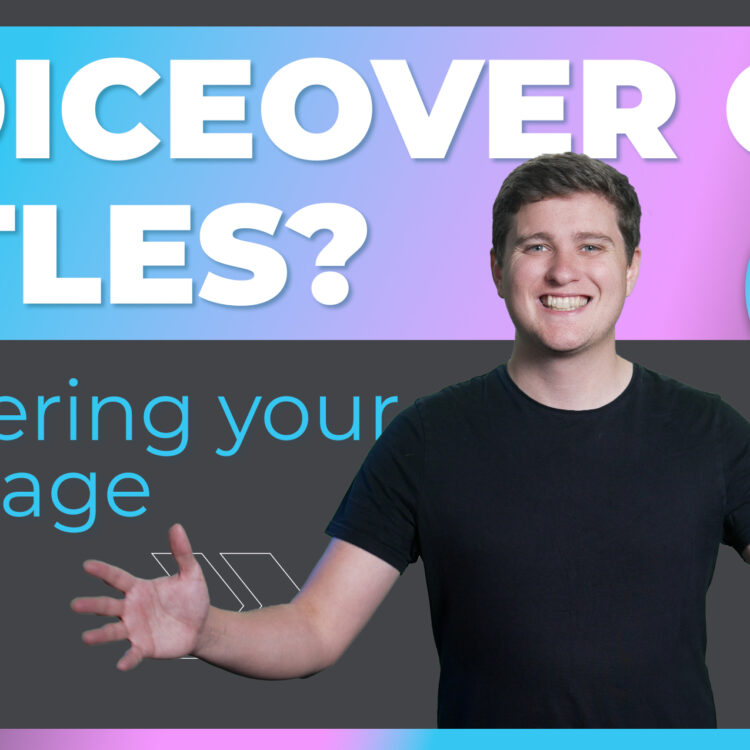Presentation Filming – How many cameras do you need?
Video Transcript:
Hi. When creating presentation videos, you often have the opportunity to assign multiple cameras, so we thought we’d use some recent conference footage to show you the pros and cons of different camera setups.
Firstly, one camera.
Every conference video is going to need at least one camera and therefore camera one does most of the heavy lifting. It can be set up in different ways.
Option one is to simply stick it on a tripod, aim for a wide view and record everything.This works well when there are multiple people on stage and no presentation slides, but it isn’t particularly engaging to watch as everyone is so small in the frame and there’s no variety in the visuals.
Option two is our preferred approach for one cam shoots. We capture a close up of the speaker and then combine it with the presentation slides in post-production. You can then get three views for the price of one in that you can cut from a full screen close up of the presenter, to the slides full screen, to a picture in picture view of both. Offering your audience some variety and thus keeping their interest.
When you add camera two, you add more variety to your video and this dramatically increases watchability, with cam one capturing a reliable angle, cam two can roam free, allowing you to get some different views like a bit of audience reaction.
If you had a third, fourth, fifth camera, you’re amplifying the variety of views, upping engagement and delivering a premium feel, more along the lines of, say, a TED talk.
Obviously, adding cameras generally increases costs, so you pay for that extra variety, but this is offset by greater audience engagement and more successful productions.
Thanks for watching.
If you’d like to discuss how Dead Ready Productions could bring your video marketing projects to life, please get in touch via the button below or by calling +44 (0)208 339 6139.